Advanced Microsoft Word With Job Success
Beginner to Expert Level - Fundamentals, Copy Cut, Paste, Font Design, Typography, Cases, Indent, Alignment, Paragraph.

Advanced Microsoft Word With Job Success
Beginner to Expert Level – Fundamentals, Copy Cut, Paste, Font Design, Typography, Cases, Indent, Alignment, Paragraph.
What you’ll learn?
Advanced Microsoft Word With Job Success
- Document Creation
- Paragraph and Borders Format
- Smart Art Chart, Symbol, and Watermark
- Design and Development
- Image and Page Modification
- Page Setup and Tables
Requirements
- Be able to run the computer with basic knowledge
- Understand the English Language
Description
Advanced Microsoft Word With Job Success
An ultimate course for novices who want to learn basic Microsoft Word. This course will help you to have a clear concept of using Microsoft Word. After completing this course using MS Word will be very easy and friendly to you. This course focused on beginner level to advance level and it covered almost every major part of MS Word for use in personal and business uses.
Microsoft Word is a word processor developed by Microsoft. You can do your personal work, business, and office. You can work with it everywhere on a phone, tablet, or desktop. Microsoft has all tools and features you wanted to do your office work. Enhance your office work. Luckily, in this course, you will learn each tool and, we will work through projects in the order you understand and build Microsoft Word skills.
In this course, I am always available for you. You can ask me anytime anywhere. I am all yours to answer your question. Don’t hesitate to ask your question. So what are you waiting for? Go through the course and ask me anything.
When you have finished this course you will be able to perform the most popular Word functions and features and have the confidence to take on new challenges, responsibilities, and opportunities. Here are a few of the highly sought-after skills you will acquire in Word:
- Create Headers Footers and numbered pages
- Create and control columns
- Insert illustrations, pictures, charts, icons, shapes, Smart art, and 3D graphics
- Create tables to organize text
- Create standardized and consistent styling
- Create numbered and bulleted lists
- Print and collaborate online
Who this course is for?
- Beginner and Novice who want to learn MS Word
Quick Links
Advanced Microsoft Word With Job Success
We hope you enjoyed this course. If you did, you might want to check out these other courses:
Get The Course for FREE
All courses and tutorial content here are copyrighted, don’t try to sell these courses.
Udemy24.com provide these courses and tutorials only for learning purposes and for personal use.