Camtasia Mastery: Novice to Pro in Video Editing
Learn Video Editing with Camtasia
What you'll learn
Camtasia Mastery: Novice to Pro in Video Editing
- Downloading and Installing Camptasia
- Opening and Creating a Project
- Overview of the Camtasia workspace
- Importing and Managing Media
- Recording with Camtasia
- Basic Editing
- Using the Camtasia Library
- How to use Annotations
- Adding Visual Effects
- Adding Transitions
- Adding Animations
- Behavior and Cursor Effects
- Adding B-Rolls
- Adding and Managing Audio
- Narration and Voiceovers (Recording)
- How to Add Subtitles
- How to Remove Background
- Adding Quizzes
- Keyboard shortcuts
- Exporting Videos
- Course Conclusion + Project
Requirements
- A PC (preferred) or a Mac, and a passion for learning Video Editing
- Basic knowledge of computer (installing programs, saving files, navigating folders)
- The Camtasia Studio software, probably version 2020, 2021, or later
- External Microphone for Audio Recording (optional)
Description
Embark on your journey to professional video editing with Camtasia Studio from Techsmith!
Camtasia Studio stands out as the ideal solution if you seek a versatile screen recording and Video Editing application that allows you to edit videos to your liking. This course is your key to diving into video editing, widely used by video editors globally for business, marketing, and documentaries.
What You Will Learn
Practice editing while learning with included video files and assets.
Suitable for users with the latest, previous, or future versions of Camtasia Studio
Expert instruction from a best-selling instructor with top-rated courses.
Why Learn From Me
I am a best-selling instructor with top-rated courses that receive excellent reviews, offering an incredible learning experience. Students commend the clarity and effectiveness of my teaching.
Who this course is for
- Digital Content Creators, Youtubers, Online Instructors, and entrepreneurs who want to create videos in Camtasia Studio
- Beginner and Intermediate users of Camtasia Studio
- People who want to get into the field of Online Course Creation
- Classroom Instructors who want to take their teaching skills to the Digital Platforms
- Anyone needing to learn Camtasia from an experienced mentor who has personally used Camtasia for 5+ years
Quick Links
Camtasia Mastery: Novice to Pro in Video Editing
We hope you enjoyed this course. If you did, you might want to check out these other courses:
- Camtasia 2022 and Screen Recording Masterclass
- TikTok Bootcamp: Strategy, Video Editing, Getting Followers
Download Course
All courses here are copyrighted. Don't try to sell these courses.
Udemy24.com provides these courses only for learning purposes and for personal use.
Udemy24.com does not upload any courses on the server and hosting.